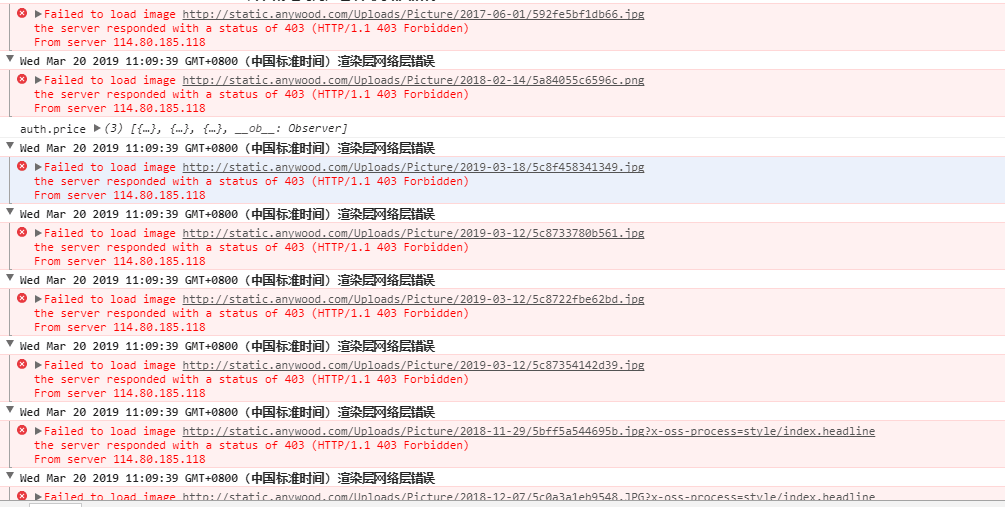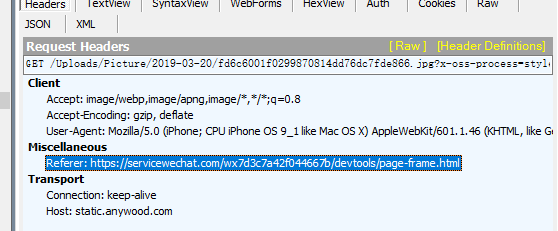写给刚入行的程序员
源地址: 顶级程序员
1.作为前端开发者,使用双显示器能大幅提高开发效率。
2.学编程最好的语言不是PHP,是English。
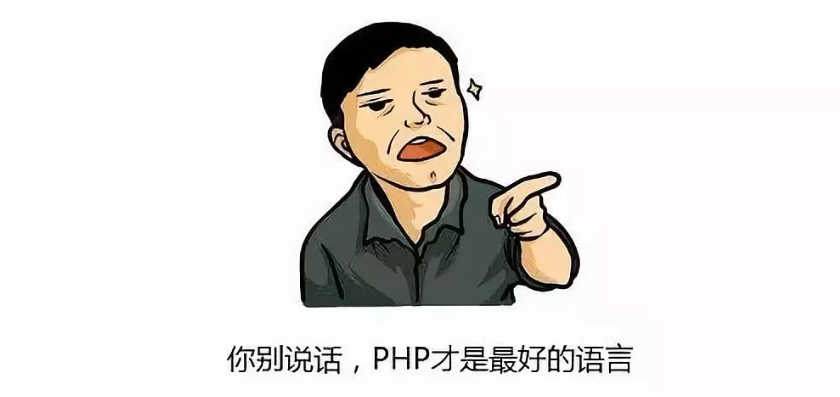
3.自己做的东西交付之前先测试一遍。
4.问别人之前最好先自己百度,google一下,以免问出太低级的问题。
5.把觉得不靠谱的需求放到最后做,很可能到时候需求就变了,或者取消了。
6.读好书,垃圾书会浪费你时间。
7.不要炫技,面向人脑编程更便于维护。

8.没事别重复造轮子,你造的轮子大多数时候只有你觉得好用。接手你的轮子的人会在背后骂你上百遍。
9.不要先写框架再写实现。最好反过来,从原型中提炼框架。
10.新技术一定不要找书,书一旦印出来就过时了。
11.请勿久坐,多喝水,尤其是遇到很久都解决不了的问题的时候,多走动走动。
12.考虑可维护性比考虑性能更重要。

13.越难解决的bug往往犯的错误越低级。
14.比起鼓励师,不如给程序员找一个靠谱的产品经理。

15.熬夜低效率写代码,不如好好睡觉。
16.你遇到的问题,大多数人都遇到过,并且网上都有完整的解决方案,你找不到,只是你懒得去找。
17.多沟通,不少加班工作是由于沟通少造成的。
18.普通程序员+google=超级程序员。实在不行,百度也可以,学会利用搜索引擎来辅助自己解决问题。
19.早点找女朋友,生活作息会更健康。你懂的!
20.永远别小看程序媛。即使是青铜,说不定背后有个王者在帮她。

Vant - 有赞移动端 Vue 组件库
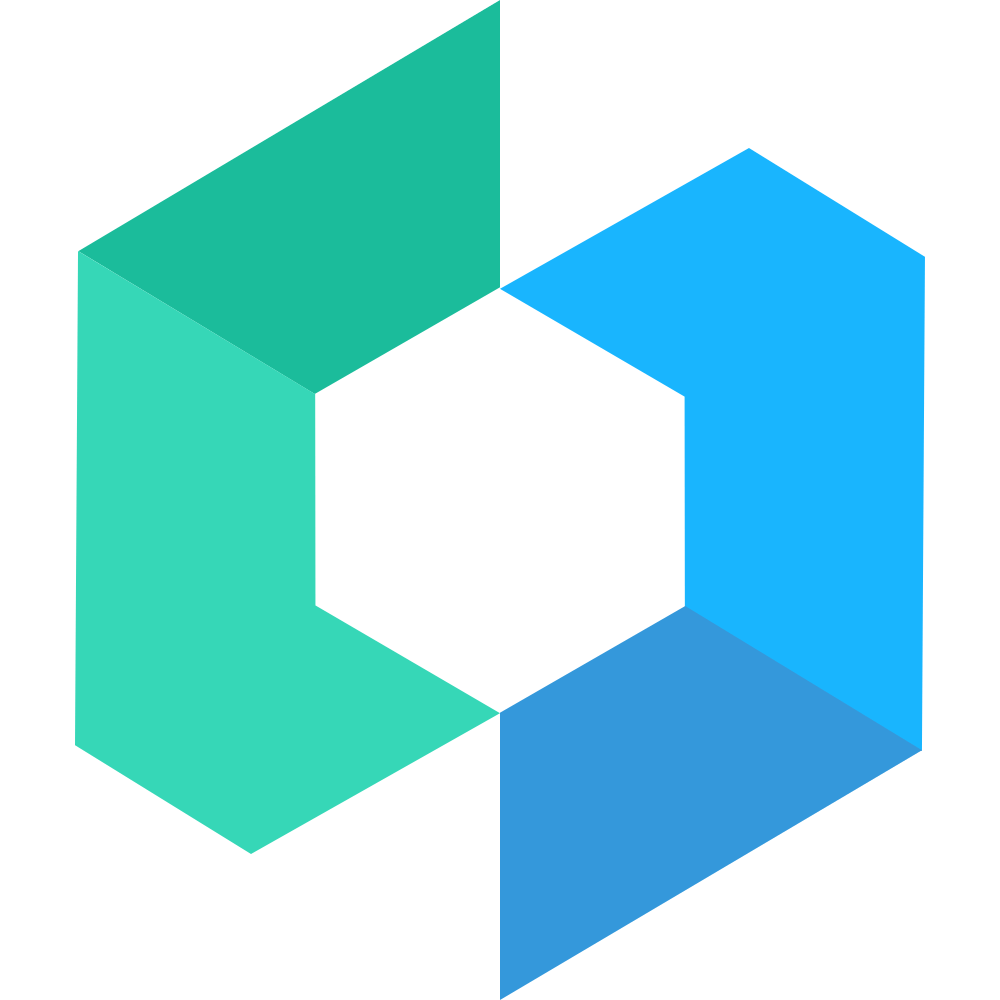
A Vue.js 2.0 Mobile UI at YouZan
特性
- 50+ 个经过有赞线上业务检验的组件
- 单元测试覆盖率超过 90%
- 完善的中英文文档和示例
- 支持 babel-plugin-import
- 支持 TypeScript
- 支持 SSR
安装
npm i -S vant
快速上手
方式一. 使用 babel-plugin-import (推荐)
# 安装 babel-plugin-import 插件npm i babel-plugin-import -D
// 在 .babelrc 或 babel-loader 中添加插件配置// 注意:webpack 1 无需设置 libraryDirectory。{"plugins": [["import", {"libraryName": "vant","libraryDirectory": "es","style": true}]]}
接着你可以在代码中直接引入 Vant 组件,插件会自动将代码转化为方式二中的按需引入形式。
import { Button } from 'vant';
方式二. 按需引入组件
import Button from 'vant/lib/button';import 'vant/lib/vant-css/base.css';import 'vant/lib/vant-css/button.css';
方式三. 导入所有组件
import Vue from 'vue';import Vant from 'vant';import 'vant/lib/vant-css/index.css';Vue.use(Vant);
CDN
<!-- 引入样式 --><link rel="stylesheet" href="https://unpkg.com/vant/lib/vant-css/index.css"><!-- 引入组件 --><script src="https://unpkg.com/vant/lib/vant.min.js"></script>
更多内容请参考 快速上手.
贡献代码
修改代码请阅读我们的 开发指南。
使用过程中发现任何问题都可以提 Issue 给我们,当然,我们也非常欢迎你给我们发 PR。
浏览器支持
现代浏览器以及 Android 4.0+, iOS 6+.
手机预览
可以手机扫码以下二维码访问手机端 demo:

链接
开源协议
本项目基于 MIT 协议,请自由地享受和参与开源。
vagrant+docker一键搭建php+mysql开发环境
必备软件
- Vagrant
- Virtual Box
启动脚本
- Vagrantfile
Vagrant.configure("2") do |config|config.vm.box = "ubuntu/xenial64"config.vm.network "forwarded_port", guest: 80, host: 80config.vm.network "forwarded_port", guest: 3306, host: 3306config.vm.network "private_network", ip: "10.0.0.2"config.vm.provision "shell", inline: <<-SHELL# 更换aliyun软件源cp /etc/apt/sources.list /etc/apt/sources.list.bakecho 'deb http://mirrors.aliyun.com/ubuntu/ xenial main restricted universe multiverse' > /etc/apt/sources.listecho 'deb http://mirrors.aliyun.com/ubuntu/ xenial-security main restricted universe multiverse' >> /etc/apt/sources.listecho 'deb http://mirrors.aliyun.com/ubuntu/ xenial-updates main restricted universe multiverse' >> /etc/apt/sources.listecho 'deb http://mirrors.aliyun.com/ubuntu/ xenial-proposed main restricted universe multiverse' >> /etc/apt/sources.listecho 'deb http://mirrors.aliyun.com/ubuntu/ xenial-backports main restricted universe multiverse' >> /etc/apt/sources.listapt-get update# 安装dockerapt-get -y install apt-transport-https ca-certificates curl software-properties-commoncurl -fsSL http://mirrors.aliyun.com/docker-ce/linux/ubuntu/gpg | sudo apt-key add -add-apt-repository "deb [arch=amd64] http://mirrors.aliyun.com/docker-ce/linux/ubuntu $(lsb_release -cs) stable"apt-get -y updateapt-get -y install docker-ce docker-compose# 使用aliyun加速docker镜像mkdir -p /etc/dockerecho '{' > /etc/docker/daemon.jsonecho ' "registry-mirrors": ["https://kag9wqej.mirror.aliyuncs.com"]' >> /etc/docker/daemon.jsonecho '}' >> /etc/docker/daemon.jsonsystemctl daemon-reloadsystemctl restart dockerusermod -G docker vagrantcd /vagrantdocker-compose up -d# 开机自启动echo '#!/bin/bash' > /etc/rc.localecho 'sleep 10' >> /etc/rc.localecho 'cd /vagrant' >> /etc/rc.localecho 'docker-compose up -d' >> /etc/rc.localecho 'exit 0' >> /etc/rc.localsudo rm /bin/shsudo ln -s /bin/bash /bin/shSHELLend
- docker-compose.yml
version: '2'services:mysql:image: mysqlenvironment:- MYSQL_ROOT_PASSWORD=rootvolumes:- "./mysql:/var/lib/mysql"ports:- '3306:3306'networks:- bridgewww:build: .volumes:- "./wwwroot/www:/app"- "./wwwroot/static/Uploads:/app/Uploads"environment:- VIRTUAL_HOST="你要绑定的域名"- PHP_DB_HOST=mysql- PHP_DB_NAME=你的数据库名称- PHP_DB_USER=root- PHP_DB_PASSWORD=rootnetworks:- bridgelb:image: 'dockercloud/haproxy'volumes:- /var/run/docker.sock:/var/run/docker.socklinks:- wwwports:- '80:80'networks:- bridgenetworks:bridge:
- Dockerfile
FROM php:5.6-apache# 安装扩展COPY ./soft/*.tgz /soft/WORKDIR /softRUN pecl install redis-3.1.6.tgz \&& pecl install xdebug-2.5.5.tgz \&& docker-php-ext-enable redis xdebug \&& docker-php-ext-install pdo_mysql \&& docker-php-ext-install mysqli \&& rm -rf /soft# URL重写RUN a2enmod rewrite# 安装composerADD ./soft/composer.phar /usr/local/bin/composerRUN chmod 755 /usr/local/bin/composer \&& composer config -g repo.packagist composer https://packagist.phpcomposer.com# 安装代码COPY ./wwwroot /app/# 修改网站主目录ENV APACHE_DOCUMENT_ROOT /appRUN sed -ri -e 's!/var/www/html!${APACHE_DOCUMENT_ROOT}!g' /etc/apache2/sites-available/*.confRUN sed -ri -e 's!/var/www/!${APACHE_DOCUMENT_ROOT}!g' /etc/apache2/apache2.conf /etc/apache2/conf-available/*.conf# 可写权限RUN chmod -R 777 /app/# 默认工作目录WORKDIR /app# 暴露工作端口EXPOSE 80 443 22
前端框架Semantic-ui
官网: http://www.semantic-ui.cn/
更快地设计赏心悦目的网站
Semantic作为一款开发框架,帮助开发者使用对人类友好的HTML语言构建优雅的响应式布局。
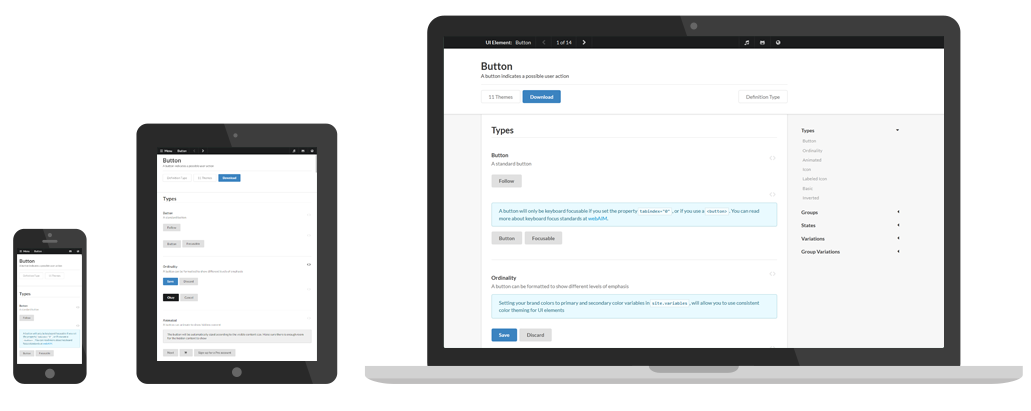
简洁的 HTML
Semantic UI中词语和类(css clases)是可以相互替换的概念
直观的使用自然语言中的语法,词汇和语序等来定义一个类(css class)。
取BEM 和 SMACSS 的精华,同时使之更易于使用。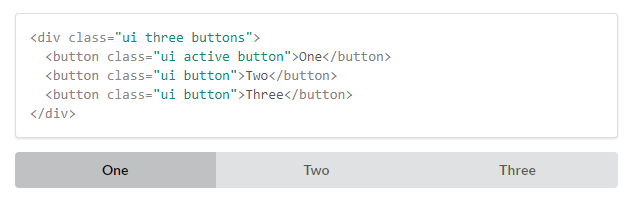
直观明了的 Javascript
Semantic 使用被叫做 behaviors 的简单短语来触发功能
开发者可以更改任何组件中的配置来设置该组件中的某一设置
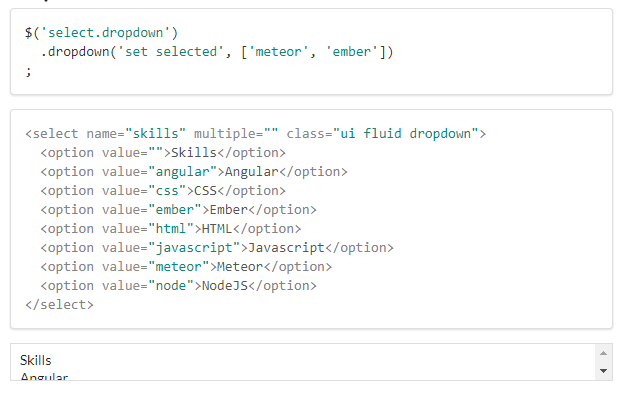
化繁为简的调试
记录日志使您很方便的追踪到性能瓶颈,而不必去堆栈轨迹中发掘问题所在。
关于input file的文件过滤方法
限制只能选择图片: <input type="file" accept="image/*" />
限制只能选择视频: <input type="file" accept="video/*" />
限制只能选择音频: <input type="file" accept="audio/*" />
直接打开摄像头拍照: <input type="file" accept="image/*" capture="camera" />
直接打开摄像头录像: <input type="file" accept="video/*" capture="camera" />
MUI一个以IOS为参考的移动端前端框架
mui
性能和体验的差距,一直是mobile app开发者放弃HTML5的首要原因。 浏览器天生的切页白屏、不忍直视的转页动画、浮动元素的抖动、无法流畅下拉刷新等问题,这些都让HTML5开发者倍感挫败,尤其拿到Android低端机运行,摔手机的心都有; 另一方面,浏览器默认控件样式又少又丑,制作一个漂亮的控件非常麻烦,也有一些制作简单的ui框架但性能低下。
mui框架有效的解决了这些问题,这是一个可以方便开发出高性能App的框架,也是目前最接近原生App效果的框架。
参考文档
快速体验
在线下载或扫描如下二维码下载Hello MUI,可在手机上体验MUI的控件UI及能力展示;
在线交流
若你在使用过程中有任何经验、想法、疑惑,都可以在问答社区 发起文章,和其它mui用户一起交流;
License
mui遵循MIT License;
开发工具
mui组件已被封装成HBuilder代码块,只需要简单几个字符,就可以快速生成各个组件对应的HTML代码,因此和Hbuilder两个一起用,效果会更好;
一个markdown编辑器editor.md
Editor.md

Editor.md : The open source embeddable online markdown editor (component), based on CodeMirror & jQuery & Marked.
Features
- Support Standard Markdown / CommonMark and GFM (GitHub Flavored Markdown);
- Full-featured: Real-time Preview, Image (cross-domain) upload, Preformatted text/Code blocks/Tables insert, Code fold, Search replace, Read only, Themes, Multi-languages, L18n, HTML entities, Code syntax highlighting…;
- Markdown Extras : Support ToC (Table of Contents), Emoji, Task lists, @links.html"">@Links…;
- Compatible with all major browsers (IE8+), compatible Zepto.js and iPad;
- Support decode & fliter of the HTML tags & attributes;
- Support TeX (LaTeX expressions, Based on KaTeX), Flowchart and Sequence Diagram of Markdown extended syntax;
- Support AMD/CMD (Require.js & Sea.js) Module Loader, and Custom/define editor plugins;
Editor.md 是一款开源的、可嵌入的 Markdown 在线编辑器(组件),基于 CodeMirror、jQuery 和 Marked 构建。
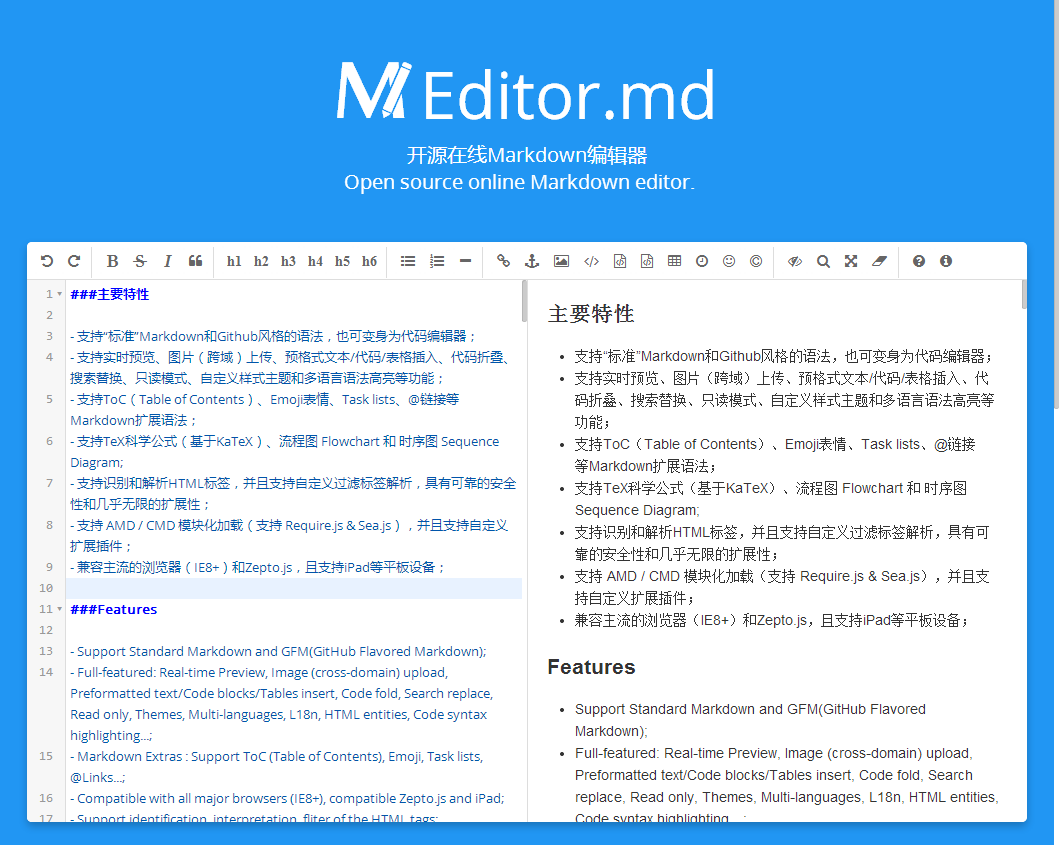
主要特性
- 支持通用 Markdown / CommonMark 和 GFM (GitHub Flavored Markdown) 风格的语法,也可变身为代码编辑器;
- 支持实时预览、图片(跨域)上传、预格式文本/代码/表格插入、代码折叠、跳转到行、搜索替换、只读模式、自定义样式主题和多语言语法高亮等功能;
- 支持 ToC(Table of Contents)、Emoji表情、Task lists、@links.html">@链接等 Markdown 扩展语法;
- 支持 TeX 科学公式(基于 KaTeX)、流程图 Flowchart 和 时序图 Sequence Diagram;
- 支持识别和解析 HTML 标签,并且支持自定义过滤标签及属性解析,具有可靠的安全性和几乎无限的扩展性;
- 支持 AMD / CMD 模块化加载(支持 Require.js & Sea.js),并且支持自定义扩展插件;
- 兼容主流的浏览器(IE8+)和 Zepto.js,且支持 iPad 等平板设备;
Examples
https://pandao.github.io/editor.md/examples/index.html
Download & install
Bower install :
bower install editor.md
Usages
HTML:
```html
一个翻译github的脚本
把下面的代码另存为github.user.js, 然后拖拽到chrome的插件管理界面, 打开github就可以看到中文的github了
(function() {var url_has = function(str) {return location.href.indexOf(str) >= 0;}var $ = function(selector) {return document.querySelectorAll(selector);};var replace_dom = function(selector, num, attr, old_string, new_string) {var selector_str = selector;if (typeof selector == 'string') {selector = $(selector);}var rep = function(str) {str = str || '';if (typeof new_string == 'undefined') {for (var j in old_string) {str = str.replace(old_string[j][0], old_string[j][1]);}} else {str = str.replace(old_string, new_string);}return str;}if (num === 'each') {for (var i in selector) {selector[i][attr] = rep(selector[i][attr]);}} else if (selector.length && (num in selector) && (attr in selector[num])) {selector[num][attr] = rep(selector[num][attr]);}if (typeof selector_str == 'string') {setTimeout(function() {replace_dom(selector_str, num, attr, old_string, new_string);}, 1000);}};if (!url_has('github.com')) {return;}// 搜索框replace_dom($('.header-search-input'), 0, 'placeholder', 'Search GitHub', '全站搜索');// 翻译导航 Pull requests, Issues, Gistreplace_dom($('.header-nav a'), 2, 'innerHTML', 'Gist', '重点');// 首页的两个大按钮replace_dom($('.shelf-cta'), 0, 'innerHTML', 'Read the guide', '阅读指南');replace_dom($('.shelf-cta'), 1, 'innerHTML', 'Start a project', '开始一个项目');// 首页我贡献的replace_dom($('[role=navigation] h3'), 0, 'innerHTML', 'Repositories you contribute to', '你有贡献的库');// 首页我的仓库replace_dom($('#your_repos'), 0, 'innerHTML', 'Your repositories', '你的仓库');replace_dom($('#your_repos a'), 0, 'innerHTML', 'New repository', '新建仓库');replace_dom($('.repo-filter'), 0, 'innerHTML', 'All', '全部');replace_dom($('.repo-filter'), 1, 'innerHTML', 'Public', '公开');replace_dom($('.repo-filter'), 2, 'innerHTML', 'Private', '私有');replace_dom($('.repo-filter'), 3, 'innerHTML', 'Sources', '创建的');replace_dom($('.repo-filter'), 4, 'innerHTML', 'Forks', '克隆的');replace_dom($('#your-repos-filter'), 0, 'placeholder', 'Find a repository', '搜索仓库');// document.querySelector('.file-navigation i').innerHTML = '分支:';// 翻译提交时间replace_dom('relative-time,time-ago', 'each', 'innerHTML', [['minutes ago', '分钟前'],['an hour ago', '1小时前'],['hours ago', '小时前'],['a day ago', '一天前'],['days ago', '天前'],['a month ago', '1个月前'],['months ago', '个月前'],[/^on\s(\d+)\sJan/, '1月$1号'],[/^on\s(\d+)\sFeb/, '2月$1号'],[/^on\s(\d+)\sMar/, '3月$1号'],[/^on\s(\d+)\sApr/, '4月$1号'],[/^on\s(\d+)\sMay/, '5月$1号'],[/^on\s(\d+)\sJun/, '6月$1号'],[/^on\s(\d+)\sJul/, '7月$1号'],[/^on\s(\d+)\sAug/, '8月$1号'],[/^on\s(\d+)\sSep/, '9月$1号'],[/^on\s(\d+)\sOct/, '10月$1号'],[/^on\s(\d+)\sNov/, '11月$1号'],[/^on\s(\d+)\sDec/, '12月$1号']]);// 翻译提交时间replace_dom($('.commit-group-title'), 'each', 'innerHTML', [['Commits on', '提交时间: '],[/Jan\s(\d+)\,\s(\d+)/, '$2年1月$1号'],[/Feb\s(\d+)\,\s(\d+)/, '$2年2月$1号'],[/Mar\s(\d+)\,\s(\d+)/, '$2年3月$1号'],[/Apr\s(\d+)\,\s(\d+)/, '$2年4月$1号'],[/May\s(\d+)\,\s(\d+)/, '$2年5月$1号'],[/Jun\s(\d+)\,\s(\d+)/, '$2年6月$1号'],[/Jul\s(\d+)\,\s(\d+)/, '$2年7月$1号'],[/Aug\s(\d+)\,\s(\d+)/, '$2年8月$1号'],[/Sep\s(\d+)\,\s(\d+)/, '$2年9月$1号'],[/Oct\s(\d+)\,\s(\d+)/, '$2年10月$1号'],[/Nov\s(\d+)\,\s(\d+)/, '$2年11月$1号'],[/Dec\s(\d+)\,\s(\d+)/, '$2年12月$1号']]);// 创建新仓库页面replace_dom($('.subhead-heading'), 0, 'innerHTML', 'Create a new repository', '创建一个新的存储库');replace_dom($('.subhead-description'), 0, 'innerHTML', 'A repository contains all the files for your project, including the revision history.', '一个存储库包含您的项目的所有文件,包括修改历史记录。');replace_dom($('.owner-reponame label'), 0, 'innerHTML', 'Owner', '所有者');replace_dom($('.owner-reponame label'), 1, 'innerHTML', 'Repository name', '仓库名称');replace_dom($('.with-permission-fields .my-3'), 0, 'innerHTML', 'Great repository names are short and memorable. Need inspiration? How about', '一个存储库包含您的项目的所有文件,包括修改历史记录。');replace_dom($('.select-menu-title'), 0, 'innerHTML', 'Choose another owner', '选择其他所有者');replace_dom($('[for=repository_description]'), 0, 'innerHTML', 'Description', '描述');// replace_dom($('.with-permission-fields .form-checkbox label :nth-child(3)'), 0, 'textContent', 'Public', '公开');replace_dom($('.with-permission-fields .form-checkbox .note'), 0, 'innerHTML', 'Anyone can see this repository. You choose who can commit.', '公开: 任何人都可以看到这个库。你可以选择谁能提交。');// replace_dom($('.with-permission-fields .form-checkbox label :nth-child(3)'), 0, 'textContent', 'Private', '私有');replace_dom($('.with-permission-fields .form-checkbox .note'), 1, 'innerHTML', 'You choose who can see and commit to this repository.', '私有: 您选择谁可以看到并提交到这个存储库。');// 版本库首页replace_dom($('.header-search-scope'), 0, 'innerHTML', [['This repository', '搜索当前仓库'],['This organization', '搜索当前组织']]);replace_dom($('.numbers-summary li:nth-child(1) a'), 0, 'innerHTML', 'commits', '次提交');replace_dom($('.numbers-summary li:nth-child(2) a'), 0, 'innerHTML', 'branch', '个分支');replace_dom($('.numbers-summary li:nth-child(3) a'), 0, 'innerHTML', 'releases', '个版本');replace_dom($('.numbers-summary li:nth-child(4) a'), 0, 'innerHTML', 'contributors', '个贡献者');replace_dom('#context-commitish-filter-field', 0, 'placeholder', [['Filter branches/tags', '搜索分支标签'],['Find a tag', '搜索标签']]);replace_dom($('h3'), 'each', 'innerHTML', [['Watched repositories', '监控的版本库'],]);replace_dom($('button,a,span,i'), 'each', 'innerHTML', [['New pull request', '新拉取请求'],[' Projects', ' 项目'],[' Pulse', ' 脉冲'],[' branch', ' 分支'],['Graphs', '图表'],['Settings', '设置'],['Pull requests', '拉取请求'],['Change notification settings', '更改通知设置'],['Unread', '未读'],['Unwatch all', '取消全部监控'],['Unwatch', '取消监控'],['Not watching', '不监控'],['Participating', '参与'],['Mark all as read', '标记全部为已读'],['All notifications', '所有通知'],['Notifications', '通知'],['Watching', '监控'],['Learn more', '加载更多'],['New repository', '新建仓库'],['New team', '新建团队'],['My teams', '我的团队'],['Repositories', '仓库'],['People', '成员'],['Teams', '团队'],['Use SSH', '使用SSH协议'],['Use HTTPS', '使用HTTPS协议'],['Create new file', '创建新文件'],['Upload files', '上传文件'],['Find file', '搜索文件'],['Issues', '问题'],['Code', '代码'],['Wiki', '维基'],['Contact GitHub', '联系GitHub'],['Training', '培养'],['Blog', '博客'],['Shop', '商店'],['About', '关于'],['Labels', '标签'],['Milestones', '里程碑'],['Filters', '搜索'],['Clone or download', '克隆或下载'],['Branches', '分支'],['Branch:', '分支:'],['Tags', '标签'],['Download ZIP', '下载ZIP压缩包'],['Switch branches/tags', '切换分支或标签']]);})();
一个翻译github的脚本
(function() {var url_has = function(str) {return location.href.indexOf(str) >= 0;}var $ = function(selector) {return document.querySelectorAll(selector);};var replace_dom = function(selector, num, attr, old_string, new_string) {var selector_str = selector;if (typeof selector == 'string') {selector = $(selector);}var rep = function(str) {str = str || '';if (typeof new_string == 'undefined') {for (var j in old_string) {str = str.replace(old_string[j][0], old_string[j][1]);}} else {str = str.replace(old_string, new_string);}return str;}if (num === 'each') {for (var i in selector) {selector[i][attr] = rep(selector[i][attr]);}} else if (selector.length && (num in selector) && (attr in selector[num])) {selector[num][attr] = rep(selector[num][attr]);}if (typeof selector_str == 'string') {setTimeout(function() {replace_dom(selector_str, num, attr, old_string, new_string);}, 1000);}};if (!url_has('github.com')) {return;}// 搜索框replace_dom($('.header-search-input'), 0, 'placeholder', 'Search GitHub', '全站搜索');// 翻译导航 Pull requests, Issues, Gistreplace_dom($('.header-nav a'), 2, 'innerHTML', 'Gist', '重点');// 首页的两个大按钮replace_dom($('.shelf-cta'), 0, 'innerHTML', 'Read the guide', '阅读指南');replace_dom($('.shelf-cta'), 1, 'innerHTML', 'Start a project', '开始一个项目');// 首页我贡献的replace_dom($('[role=navigation] h3'), 0, 'innerHTML', 'Repositories you contribute to', '你有贡献的库');// 首页我的仓库replace_dom($('#your_repos'), 0, 'innerHTML', 'Your repositories', '你的仓库');replace_dom($('#your_repos a'), 0, 'innerHTML', 'New repository', '新建仓库');replace_dom($('.repo-filter'), 0, 'innerHTML', 'All', '全部');replace_dom($('.repo-filter'), 1, 'innerHTML', 'Public', '公开');replace_dom($('.repo-filter'), 2, 'innerHTML', 'Private', '私有');replace_dom($('.repo-filter'), 3, 'innerHTML', 'Sources', '创建的');replace_dom($('.repo-filter'), 4, 'innerHTML', 'Forks', '克隆的');replace_dom($('#your-repos-filter'), 0, 'placeholder', 'Find a repository', '搜索仓库');// document.querySelector('.file-navigation i').innerHTML = '分支:';// 翻译提交时间replace_dom('relative-time,time-ago', 'each', 'innerHTML', [['minutes ago', '分钟前'],['an hour ago', '1小时前'],['hours ago', '小时前'],['a day ago', '一天前'],['days ago', '天前'],['a month ago', '1个月前'],['months ago', '个月前'],[/^on\s(\d+)\sJan/, '1月$1号'],[/^on\s(\d+)\sFeb/, '2月$1号'],[/^on\s(\d+)\sMar/, '3月$1号'],[/^on\s(\d+)\sApr/, '4月$1号'],[/^on\s(\d+)\sMay/, '5月$1号'],[/^on\s(\d+)\sJun/, '6月$1号'],[/^on\s(\d+)\sJul/, '7月$1号'],[/^on\s(\d+)\sAug/, '8月$1号'],[/^on\s(\d+)\sSep/, '9月$1号'],[/^on\s(\d+)\sOct/, '10月$1号'],[/^on\s(\d+)\sNov/, '11月$1号'],[/^on\s(\d+)\sDec/, '12月$1号']]);// 翻译提交时间replace_dom($('.commit-group-title'), 'each', 'innerHTML', [['Commits on', '提交时间: '],[/Jan\s(\d+)\,\s(\d+)/, '$2年1月$1号'],[/Feb\s(\d+)\,\s(\d+)/, '$2年2月$1号'],[/Mar\s(\d+)\,\s(\d+)/, '$2年3月$1号'],[/Apr\s(\d+)\,\s(\d+)/, '$2年4月$1号'],[/May\s(\d+)\,\s(\d+)/, '$2年5月$1号'],[/Jun\s(\d+)\,\s(\d+)/, '$2年6月$1号'],[/Jul\s(\d+)\,\s(\d+)/, '$2年7月$1号'],[/Aug\s(\d+)\,\s(\d+)/, '$2年8月$1号'],[/Sep\s(\d+)\,\s(\d+)/, '$2年9月$1号'],[/Oct\s(\d+)\,\s(\d+)/, '$2年10月$1号'],[/Nov\s(\d+)\,\s(\d+)/, '$2年11月$1号'],[/Dec\s(\d+)\,\s(\d+)/, '$2年12月$1号']]);// 创建新仓库页面replace_dom($('.subhead-heading'), 0, 'innerHTML', 'Create a new repository', '创建一个新的存储库');replace_dom($('.subhead-description'), 0, 'innerHTML', 'A repository contains all the files for your project, including the revision history.', '一个存储库包含您的项目的所有文件,包括修改历史记录。');replace_dom($('.owner-reponame label'), 0, 'innerHTML', 'Owner', '所有者');replace_dom($('.owner-reponame label'), 1, 'innerHTML', 'Repository name', '仓库名称');replace_dom($('.with-permission-fields .my-3'), 0, 'innerHTML', 'Great repository names are short and memorable. Need inspiration? How about', '一个存储库包含您的项目的所有文件,包括修改历史记录。');replace_dom($('.select-menu-title'), 0, 'innerHTML', 'Choose another owner', '选择其他所有者');replace_dom($('[for=repository_description]'), 0, 'innerHTML', 'Description', '描述');// replace_dom($('.with-permission-fields .form-checkbox label :nth-child(3)'), 0, 'textContent', 'Public', '公开');replace_dom($('.with-permission-fields .form-checkbox .note'), 0, 'innerHTML', 'Anyone can see this repository. You choose who can commit.', '公开: 任何人都可以看到这个库。你可以选择谁能提交。');// replace_dom($('.with-permission-fields .form-checkbox label :nth-child(3)'), 0, 'textContent', 'Private', '私有');replace_dom($('.with-permission-fields .form-checkbox .note'), 1, 'innerHTML', 'You choose who can see and commit to this repository.', '私有: 您选择谁可以看到并提交到这个存储库。');// 版本库首页replace_dom($('.header-search-scope'), 0, 'innerHTML', [['This repository', '搜索当前仓库'],['This organization', '搜索当前组织']]);replace_dom($('.numbers-summary li:nth-child(1) a'), 0, 'innerHTML', 'commits', '次提交');replace_dom($('.numbers-summary li:nth-child(2) a'), 0, 'innerHTML', 'branch', '个分支');replace_dom($('.numbers-summary li:nth-child(3) a'), 0, 'innerHTML', 'releases', '个版本');replace_dom($('.numbers-summary li:nth-child(4) a'), 0, 'innerHTML', 'contributors', '个贡献者');replace_dom('#context-commitish-filter-field', 0, 'placeholder', [['Filter branches/tags', '搜索分支标签'],['Find a tag', '搜索标签']]);replace_dom($('h3'), 'each', 'innerHTML', [['Watched repositories', '监控的版本库'],]);replace_dom($('button,a,span,i'), 'each', 'innerHTML', [['New pull request', '新拉取请求'],[' Projects', ' 项目'],[' Pulse', ' 脉冲'],[' branch', ' 分支'],['Graphs', '图表'],['Settings', '设置'],['Pull requests', '拉取请求'],['Change notification settings', '更改通知设置'],['Unread', '未读'],['Unwatch all', '取消全部监控'],['Unwatch', '取消监控'],['Not watching', '不监控'],['Participating', '参与'],['Mark all as read', '标记全部为已读'],['All notifications', '所有通知'],['Notifications', '通知'],['Watching', '监控'],['Learn more', '加载更多'],['New repository', '新建仓库'],['New team', '新建团队'],['My teams', '我的团队'],['Repositories', '仓库'],['People', '成员'],['Teams', '团队'],['Use SSH', '使用SSH协议'],['Use HTTPS', '使用HTTPS协议'],['Create new file', '创建新文件'],['Upload files', '上传文件'],['Find file', '搜索文件'],['Issues', '问题'],['Code', '代码'],['Wiki', '维基'],['Contact GitHub', '联系GitHub'],['Training', '培养'],['Blog', '博客'],['Shop', '商店'],['About', '关于'],['Labels', '标签'],['Milestones', '里程碑'],['Filters', '搜索'],['Clone or download', '克隆或下载'],['Branches', '分支'],['Branch:', '分支:'],['Tags', '标签'],['Download ZIP', '下载ZIP压缩包'],['Switch branches/tags', '切换分支或标签']]);})();