Apache开启 .htaccess , url_rewrite ,vhost
1. 开启.htaccess支持
将 httpd.conf 中AllowOverride None
改为AllowOverride All
2. 开启url_rewrite模块
去掉 httpd.conf 中 #LoadModule rewrite_module modules/mod_rewrite.so 前面的#
3. 开启vhost功能
(1) 去掉 httpd.conf 中 #Include conf/extra/httpd-vhosts.conf 前面的#
(2) 去掉 httpd.conf 中 #LoadModule vhost_alias_module modules/mod_vhost_alias.so 前面是#
(3) 然后去配置 conf/extra/httpd-vhosts.conf 文件中, 根据示例配置虚拟主机
4. 常用的.htaccess配置
<IfModule mod_rewrite.c>RewriteEngine onRewriteCond %{REQUEST_FILENAME} !-dRewriteCond %{REQUEST_FILENAME} !-fRewriteRule ^(.*)$ index.php/$1 [QSA,PT,L]</IfModule>
5. 常用站点配置
# conf/extra/httpd-vhosts.conf<VirtualHost *:80>DocumentRoot "D:\Project\Coding\phpIDE"ServerName ideServerAlias ide<Directory "D:\Project\Coding\phpIDE">Options FollowSymLinks ExecCGIAllowOverride AllOrder allow,denyAllow from allRequire all granted</Directory></VirtualHost>
别忘了在hosts文件中添加 127.0.0.1 ide
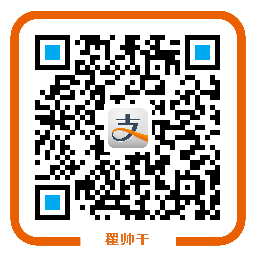
如果觉得我的文章对您有用,请随意打赏。您的支持将鼓励我继续努力!